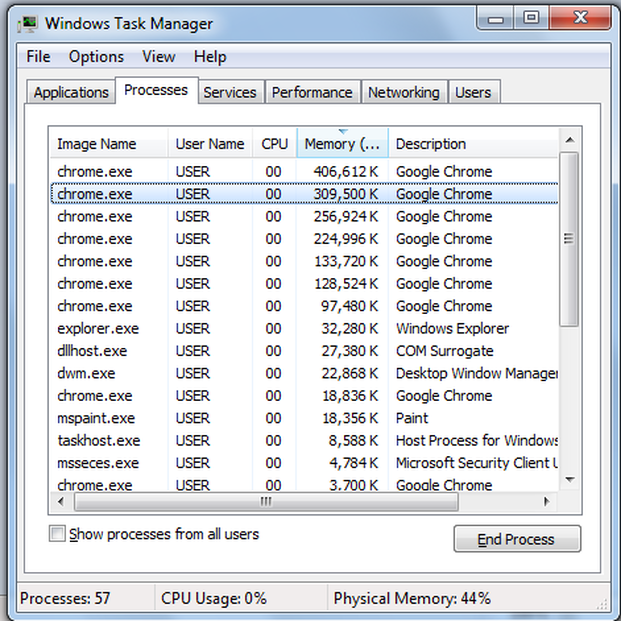|
Use these tips to help you optimize and speed up your Windows operating system. Here are some of the most common causes that slow down your PC: 1: Your system’s RAM memory is low and can be caused by the number of apps you’re currently using. Windows Task Manager is a great tool to look for programs which use the most of your RAM memory. Press CTRL+ALT+DELETE simultaneously on your PC, choose Task Manager and click on Processes. It will display a list of your current apps you have open. Sort by Memory to see the memory hogs. Most likely, whatever browser you are using. Chrome eats up over a gigabyte of RAM on my PC with a half-dozen tabs open. If there is no available space on your hard disk, you need to check your files and documents stored there and do a disk clean. Go to Start Menu - All programs - Accesories - System Tools - Disk cleanup. This will delete temporaary files. You sould do this before running Disk Defragmenter.
This behavior is particularly bad when you’re browsing the Internet a lot, so you need to check your browser’s Settings, and then clear your browsing data. A fragmented disk drive (which means that the storage space is used inefficiently and reduces your PC’s performance) run Disk Defragmenter from Start Menu - All programs - Accesories - System Tools - Disk Defragmenter. Just let it run, it may take an hour or more. Your Windows OS may have not been updated lately or you’re using outdated drivers, run Windows Update and check the drivers from the manufacturer's web site to see if there are any updated drivers.
1 Comment
Backup your data onto a backup media like CD-RW, DVD, USB drive, external hard disk, or other media.
Turn off external drives only after shutting down main computer to avoid file corruption. Install anti-virus software and keep it up to date. Do not move computer while it is powered up, mechanical damage may occur. If you hear any unusual noises, (such as clicking sounds from the hard disk) shut down computer immediately to prevent data loss. |
About Computer
|
Hours (Mission)
M-F: 10am - 7pm
Sat.: 10am - 4pm Sun: By Appointment |
TelephoneMission Street:
(831) 466-9099 Laurel Street (831) 466-9065 |
|
Copyright © 2021

 RSS Feed
RSS Feed